With AI tools like ChatGPT and other AI content creators becoming more popular, it’s sometimes hard to know if text was written by a person or a machine. Building a program that can detect AI-generated text can be helpful, whether it’s for ensuring academic honesty, protecting content authenticity, or simply for curiosity’s sake.
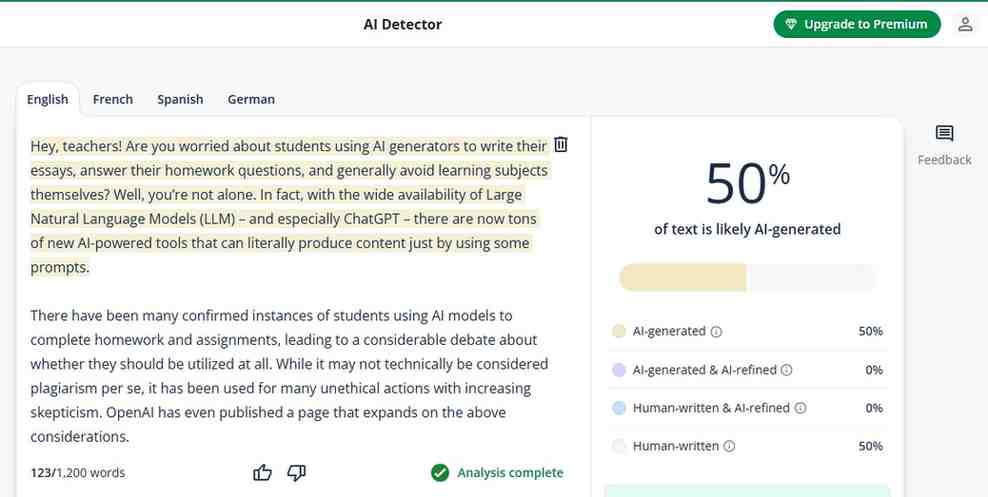
Here’s how to make a program that can do this, in a way that’s both simple to understand and effective in practice.
Why Detecting AI Content Matters
AI-generated content has been popping up everywhere on websites, in articles, and even in everyday communication. While AI can create helpful content quickly, it often lacks the personal, nuanced touch of human writing. Detecting AI content can ensure authenticity, making sure we know when something is written by a real person.
When I first tried coding a detection program, I noticed that AI-generated content often has some subtle patterns. From the overly polished grammar to repeated phrases, these clues became the foundation of my detection program.
Step 1: Understand Patterns in AI-Generated Content
AI-generated text has certain patterns that make it different from human writing. AI tools, like ChatGPT, are designed to sound fluent and grammatically correct. However, they often produce text that’s too “perfect” and can lack the natural errors, inconsistencies, or random ideas that humans include. Some key characteristics of AI-generated content include:
- Repetitive phrases or overly formal structure.
- Lack of personal experiences or opinions.
- Very organized and almost predictable wording.
When I first started analyzing AI content, I realized that even though AI tries to “sound human,” it often lacks the unique quirks and natural flow of real human writing. Recognizing these patterns made me realize they could be used as the core for a detection program.
Step 2: Set Up a Basic Coding Environment
You don’t need advanced coding skills to create a simple detection program. A beginner-friendly language like Python is ideal for this kind of project. To get started, install Python on your computer, and choose an editor like VS Code or Jupyter Notebook. These editors help you write, run, and test your code as you build your program.
With everything set up, open your editor and create a new file. You can name it something simple, like detect_ai_text.py.
Step 3: Preprocess the Text
Before we can detect AI patterns, the text needs to be cleaned up so it’s easier to analyze. This step is known as “preprocessing.” By removing extra characters, punctuation, or uppercase letters, the text becomes simpler for the program to understand and process. Here’s what preprocessing generally includes:
- Changing all text to lowercase, so it’s consistent.
- Removing special characters like punctuation or numbers.
- Breaking the text down into individual words or “tokens.”

When I first tried running my detection program without preprocessing, I found that it misinterpreted text due to inconsistencies like random uppercase letters or symbols. Preprocessing fixed this, making the program’s detection much more accurate.
Step 4: Recognize Key Patterns in the Text
The next step involves looking for patterns that are commonly found in AI-generated text. AI content often uses certain phrases repeatedly, or it might have an unusually high frequency of specific words. To capture these patterns, we can count the occurrences of words and look for pairs of words that appear often together. These are called “bigrams.”
For example, let’s say the phrase “in summary” or “as a result” appears frequently in AI-generated content. Our program can recognize this pattern, signaling that the text might be AI-generated. During my own testing, I noticed that certain “too-perfect” phrases, like “in conclusion” or “therefore,” showed up often in AI text, and this clue was helpful for my detection program.
Also Read: How to Use AI for Website Project Management
Step 5: Use Machine Learning to Help Identify AI Text
To make the program smarter, we can train it with examples of both AI-generated and human-written text. This process is known as “training a model,” and it uses a dataset of labeled samples—some marked as “AI” and others as “human.” By analyzing these samples, the program can learn which features are more common in AI-generated content. The most basic model to use here is Naive Bayes, a popular machine learning technique for text classification.
When I tried using a machine learning model for the first time, I found that Naive Bayes was simple but effective. After training my model with examples, it started predicting AI and human text with reasonable accuracy, based on the patterns it learned from the samples.
Step 6: Test and Improve the Program
Now that the program has been trained, the next step is testing it out. You can take new samples of text, run them through your program, and see if it correctly identifies whether they’re AI-generated or human-written. In my experience, testing is where I found areas for improvement. Sometimes, the program would mistakenly label human text as AI because of certain formal phrases. By adjusting the patterns it looked for, I gradually improved its accuracy.
Over time, you’ll see where your detection program needs tweaking, like adding more training examples or improving the types of patterns it checks.
Final Tips for Creating an Effective Detection Program
Detecting AI-generated content is becoming increasingly relevant, and it’s a skill worth learning. Here are a few final tips:
- Keep updating your program with new samples of AI-generated text as AI tools evolve. This way, your program stays accurate as AI improves.
- Use more than one pattern to detect AI content. For example, combining sentence structure with word frequency can make your program more reliable.
- Try other machine learning models as you get more comfortable. While Naive Bayes is a good start, more advanced models like logistic regression or neural networks may give you better results.
In Short
Coding a program that detects AI content helps us keep a balance between useful AI tools and real human expression. Plus, building something like this teaches valuable coding and problem-solving skills. Whether for academic, personal, or professional reasons, being able to recognize AI content helps ensure authenticity and originality in our digital world. And as you build and test your own AI-detection program, you’ll gain insights that make your program more effective over time.
By following these steps, you’ll be on your way to building a functional and unique AI-detection tool that you can adjust and improve as you go.
FAQs
Q1: What is AI-Generated Text, and why detect it?
A: AI-Generated Text is content created by artificial intelligence programs. Detecting it helps verify content authenticity and ensures human originality.
Q2: How does a program detect AI-Generated Text?
A: A detection program analyzes patterns, structure, and language typical of AI-Generated Text, using these clues to predict whether text is human or AI-made.
Q3: Is it difficult to code a program that detects AI-Generated Text?
A: Not at all! Using Python and some basic machine learning, you can set up a program to identify AI-Generated Text, even if you’re a beginner.
Q4: What tools are helpful for detecting AI-Generated Text?
A: Python libraries like re and scikit-learn can help analyze and identify AI-Generated Text by breaking down patterns and structuring a detection model.
Q5: Can a detection program always identify AI-Generated Text accurately?
A: While detection programs are helpful, they may need fine-tuning and updates to improve accuracy, especially as AI-Generated Text evolves.




[…] You may interested: How to Code a Program That Detects AI-Generated Text […]
[…] You might like: Code a Program That Detects AI-Generated Text […]