If you’re stepping into the world of music production or looking to upgrade your current setup, choosing the right music production software can feel overwhelming. With countless options out there, all boasting impressive features, it’s easy to get lost. Don’t worry, I’ve been in your shoes. Let’s explore the best music production software available today.
What is Music Production Software?
Before diving in, let’s clarify what music production software actually is. Music production software, often called a DAW (Digital Audio Workstation), is a tool that lets you compose, edit, mix, and master music. Whether you’re recording vocals, creating beats, or adding effects, DAWs are essential to the process.
I remember my first experience with music production, using GarageBand on my old MacBook. I was amazed at how I could create entire songs with just my laptop. That small beginning sparked my love for music production, and it taught me one important lesson: the best tool is the one you feel comfortable with.
How to Choose the Best Music Production Software
Here are some questions you should consider:
- Your Skill Level
- Are you a beginner or an advanced user?
- Beginners might prefer software with a simple interface, while pros need advanced tools.
- System Compatibility
- Do you use Windows, macOS, or Linux?
- Check system requirements, some software, like Logic Pro, is Mac-exclusive.
- Budget
- Are you looking for free software, or are you ready to invest?
- Some DAWs, like Reaper, are affordable, while others, like Pro Tools, can be costly.
- Music Style
- Do you produce EDM, hip-hop, or classical music?
- Certain DAWs cater to specific genres. For example, FL Studio is popular for electronic music.
- Features and Plugins
- Do you need built-in instruments and effects, or will you use third-party plugins?
- Advanced users might prefer customizable options with plugin support.
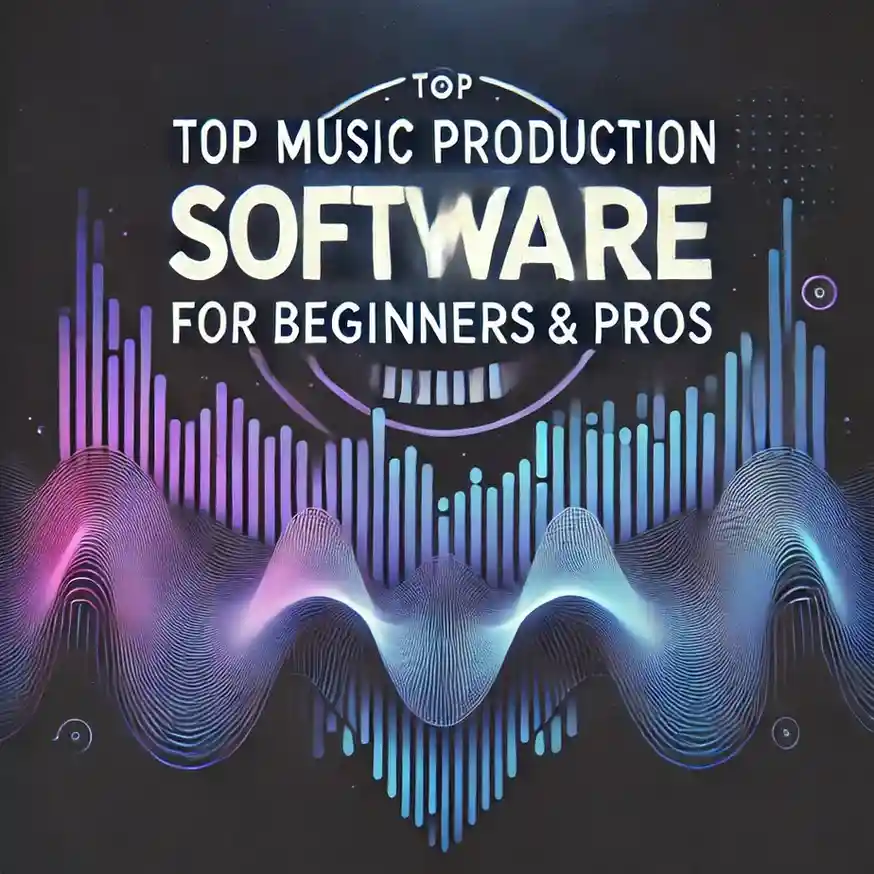
Top Music Production Software to Consider
Here’s a list of the best music production software for different needs:
1. FL Studio
- Best For: Electronic music producers and beginners.
- Why Choose It?
- User-friendly interface.
- Excellent piano roll for MIDI editing.
- Lifetime free updates.
- Personal Experience: I used FL Studio for years when experimenting with electronic beats. Its drag-and-drop simplicity kept me coming back.
2. Ableton Live
- Best For: Live performances and electronic music.
- Why Choose It?
- Unique session view for live performances.
- Robust sound design tools.
- Supports a wide range of plugins.
- Pro Tip: If you’re into DJing or remixing, this software is unbeatable.
3. Logic Pro
- Best For: Mac users and professional producers.
- Why Choose It?
- Affordable one-time payment.
- Massive library of instruments and effects.
- Smooth integration with macOS.
- Drawback: Only available on Mac, so Windows users are out of luck.
4. Pro Tools
- Best For: Industry professionals.
- Why Choose It?
- The go-to software for recording studios.
- Superior audio editing capabilities.
- Ideal for mixing and mastering.
- Good to Know: It has a steeper learning curve and subscription fees.
5. GarageBand
- Best For: Absolute beginners with a Mac.
- Why Choose It?
- Free and easy to use.
- Perfect for small-scale projects.
- Great starting point before upgrading to Logic Pro.
Also Read: Best Gaming Devices for Monopoly Gaming
Key Features to Look for in a DAW
When deciding on music production software, here are some must-have features:
- Ease of Use: Is the interface user-friendly?
- MIDI Support: Does it work well with MIDI devices?
- Built-in Effects and Instruments: Are there enough options to create unique sounds?
- Plugin Support: Can you add VST or AU plugins?
- Export Options: Can you export high-quality audio in multiple formats?
Personal Tip: Start Small and Scale Up
When I first started, I was tempted to buy the most expensive software. But honestly, that’s not always the best choice. I recommend starting with a free or low-cost DAW, experimenting, and upgrading as you grow.
A friend of mine began with Audacity, a free and simple tool, and later switched to Ableton Live as his skills improved. His journey proves that your software doesn’t define your creativity, it only enhances it.
Beginner-Friendly Software Features
For newcomers, these features make a big difference:
- Step Sequencer: Makes beat creation simple.
- Loop Library: Pre-made loops can speed up the learning process.
- Drag-and-Drop Functionality: Keeps things intuitive.
- Built-in Tutorials: Guides to help you learn faster.
You may like: Best Gaming PCs and Laptops for Among Us
A Quick Comparison Chart
| Software | Best For | Price Range | Platform | Key Feature |
|---|---|---|---|---|
| FL Studio | Beginners, EDM | $99-$499 | Windows, Mac | Lifetime updates |
| Ableton Live | Performers, Pros | $99-$749 | Windows, Mac | Session View |
| Logic Pro | Mac users, Pros | $199 | Mac only | Huge sound library |
| Pro Tools | Studio professionals | $299+/year | Windows, Mac | Advanced editing |
| GarageBand | Absolute beginners | Free | Mac only | Simple interface |
In Short
The best music production software depends on your needs and goals. For beginners, GarageBand and FL Studio are excellent choices. If you’re more advanced, Logic Pro, Ableton Live, and Pro Tools offer professional-grade tools.
Remember, there’s no “one-size-fits-all” solution. The key is to find a DAW that matches your style and helps you unleash your creativity. Whether you’re creating a chart-topping hit or experimenting for fun, the right software will make all the difference.
Got a favorite DAW or experience to share? Let me know in the comments, I’d love to hear about your music production journey!
Common Questions About Music Production Software
Can I Make Professional Music With Free Software?
Yes! Software like Audacity and Cakewalk by BandLab are free and offer solid tools for beginners. However, as your needs grow, you might need to invest in more feature-rich DAWs.
What’s the Best Software for Beginners?
GarageBand (for Mac users) and FL Studio are great for starting out. Both have simple interfaces and plenty of tutorials online.
Do I Need Expensive Hardware?
Not necessarily. Many DAWs work well with a standard laptop. That said, having a MIDI keyboard and audio interface can elevate your experience.
Which Software Do Professionals Use?
Industry pros often use Pro Tools, Logic Pro, or Ableton Live because of their advanced features and reliability.



